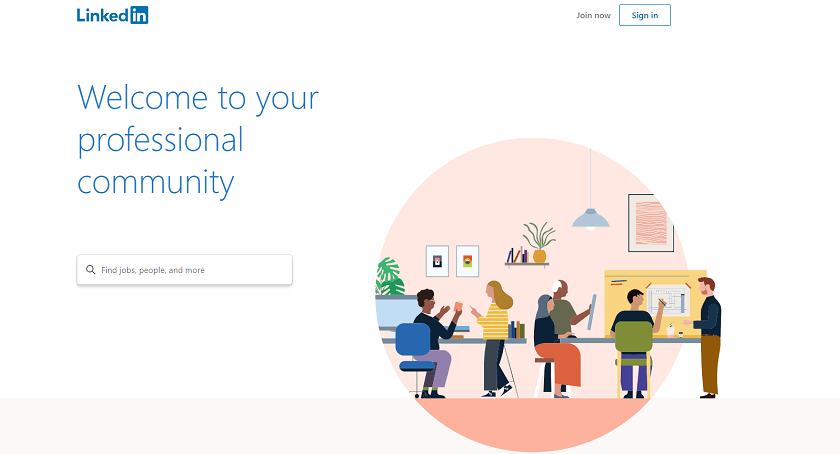In the world of social media, Facebook would be the rockstar of the platforms. And in terms of status, more Rolling Stones than Beiber. Its been around longer, is louder and not particularly refined.
In the world of social media, Facebook would be the rockstar of the platforms. And in terms of status, more Rolling Stones than Beiber. Its been around longer, is louder and not particularly refined.
Your Facebook page represents your foundation and must also reflect the CEF brand. Keep your information up to date and post regularly. Inactivity on your site can suggest an committee that isn’t engaged or worse, abandoned.
It’s advisable to have a content plan so you know what is being posted and when, This will also help you keep an eye on upcoming relevant events you can leverage.
First we get you a Facebook Page. Follow these instructions to get started.
What now?
Assign Roles
To share access, you can assign roles with varying levels of authority to members of your committee. You can do this through the page settings and Users.
Get active online.
Keep your information up to date and post regularly. It’s never a great look to land on a page that last posted in 2018.
- Share the page and invite your Facebook friends to follow.
- Find relevant pages to like as your foundation page
- Start posting; include application dates, AGM, events, student stories, new members, media stories.
- Share CEF posts, local posts of interest, website links.
- Create events for your fundraising.
- Like and comment as your page on other pages. Always positive.
- Tag businesses and people relevant to your post.
- Check-in as your page when arriving at events.
- Keep an eye on your insights to get a feel for your engagement.
To create a Facebook Group:
- Click Create in the top right of Facebook and select Group.
- Enter your group name, add group members and then choose the privacy option for your group.
- Click Create.
Once you create your group, you personalise it by uploading a cover photo and adding a description and start inviting your members.


 In the world of social media, Facebook would be the rockstar of the platforms. And in terms of status, more Rolling Stones than Beiber. Its been around longer, is louder and not particularly refined.
In the world of social media, Facebook would be the rockstar of the platforms. And in terms of status, more Rolling Stones than Beiber. Its been around longer, is louder and not particularly refined. The statesman of the digital world, this is not the place for memes and party pics, it is the destination for those who want to network, recruit and promote your organisation.
The statesman of the digital world, this is not the place for memes and party pics, it is the destination for those who want to network, recruit and promote your organisation.